|
Aren't computers great? Well, sometimes? Now, ANY photo can have practically ANYTHING done to it, from
subtle changes to ones that are
BIG AND IN YOUR FACE!!
Imagination is the limit here. From practical, real-world applications, to somewhat goofy images made for fun, Photoshop can be an invaluable tool for the digital artist, or prankster.
|
 Bye Bye Bridge
Bye Bye Bridge
This was my first attempt at a photorealistic fake pic like this, using an unreasonably large wave heading for a landmark. Original? Nope. Fun to make and look at? Yep. |
 Flooded Canyon
Flooded Canyon
After making that first wave picture, I was interested in making another one, but going in a slightly different direction creatively. So, I chose a nice, dry canyon. Lighting was a bigger challenge here, making something already wacked out look as natural as possible in that location. Notice the water spray at the edges of the formations to sell the effect a little better, as well as the flock of birds. |
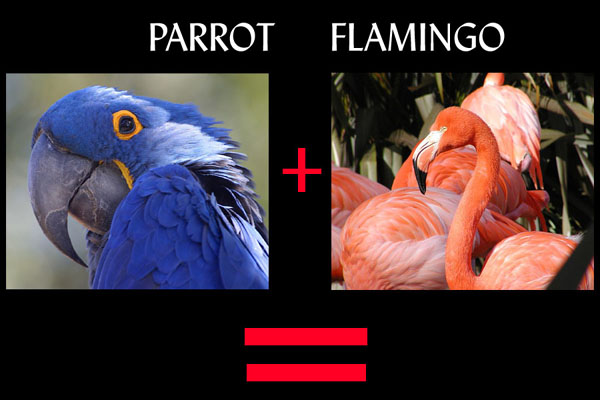 Parrot+Flamingo=
Parrot+Flamingo=
Well, folks, here's a change of pace. How about we combine a couple of animals, just for fun? Since this was my first attempt at blending animals, I at least chose two that aren't entirely unrelated: two birds. A parrot and a flamingo. |
 Flarrot
Flarrot
And here's the unholy abomination that resulted. Kinda cute, actually, I think. Blending the two different feather types was the toughest part of the whole thing, not to mention fitting in the slightly different head size/shape of the macaw parrot onto the flamingo's body. I decided to color the parrot's head as close to that of the flamingo's rather than its original blue to help blend it in a little bit better. Either way, this dude's still gonna stand out in a crowd. |
 Improved Plaza
Improved Plaza
Here's one of my latest "Improved" pics. Sometimes, I'll stumble across a picture that is, well, daunting. It's usually the kind of picture that has so much detail that I'd want to remove, such complicated backgrounds, etc, that I'd be crazy to want to work at improving it. Buying a plane ticket, flying to this location, and taking a picture of it on an off-day would likely be easier. But, all the same, here ya go. Not as easy as some. Here, I got rid of every pigeon, and their corresponding shadows, as well as every person, vendor stand, etc. Slightly monotonous. Apparently, I'm a glutton for punishment. Finally, I made the coloration of the photo a bit more vibrant. The point is, it shows how far you can go with any given photograph. Basically, no matter how dense and busy a photo is, you can always change it up almost completely. Still...yikes. |
 Improved Sunset
Improved Sunset
Another of my newest "Improved" pics. Arguably, it was just fine the way it was. That may be true, but tough; this is MY website, and I wanted that tree to go! This picture was a downright vacation to work on compared to the one above. It's just another example of what CAN be done in photos if desired. Basically put, silhouettes no longer have to be intrusive or ruinous to otherwise great pictures. Or, maybe the tree here added character and I shouldn't have touched it and am a horrible person for even considering getting rid of it. Either way...there it is. |
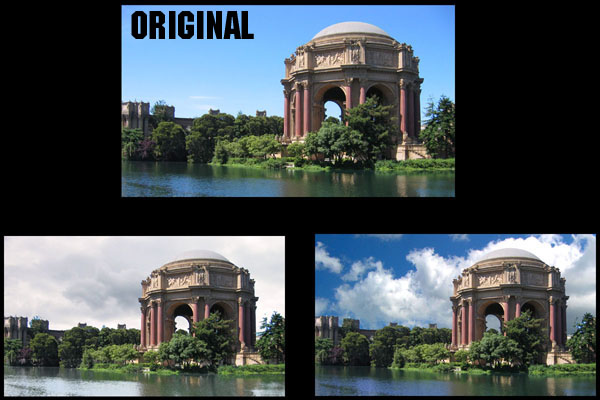 Changing Skies
Changing Skies
This picture is just an example of how you can change the original skies in a photograph. The effect can be seamless, and relatively easy to pull off. The original photo on top here made that even easier given that it's original sky was a plain blue, cloudless. The only thing I had to watch out for on this picture were the reflections on the water. Adding cloud cover would naturally change it a bit, and adjusting the water's color makes the effect all the more seamless. |
|
|
